Hawksoft AppX Retention: Account Review Suspense Report
How to find a call to be made – Pre-Assigned Suspense Hawksoft Student Guide
Click on “Suspenses” under “COMMON TASKS”
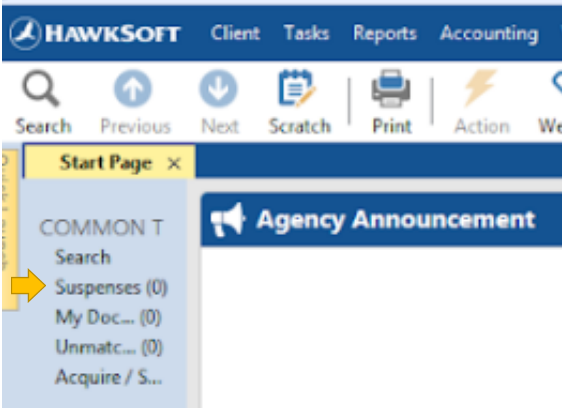
Select “Account Review” under Filter and a list of your current account reviews will open.
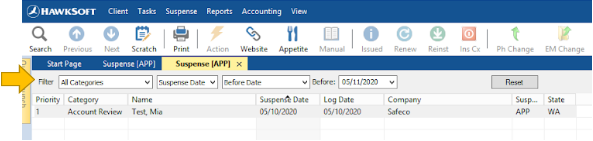
Alternatively, you can select “Reports” then “Suspense”
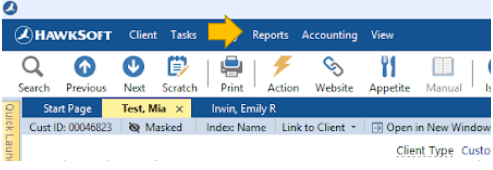
The “Suspense” window will open
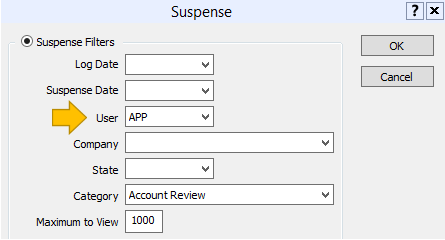
Select your initials under “User”
Select “Account Review” under “Category”
Click “OK’
The “Account Review” Suspense Report will then open
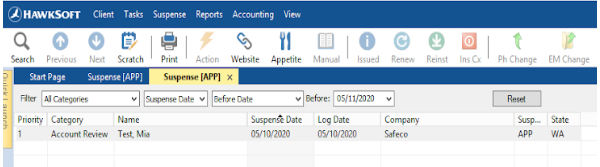
Select “Suspense Date” and “Before Date” then enter the day after the todays date
(Example: if today is the 10th of May enter the 11th of May)
![709081_APP-Logo White_042920-2.png]](https://knowledge.agencyperformancepartners.com/hs-fs/hubfs/709081_APP-Logo%20White_042920-2.png?height=50&name=709081_APP-Logo%20White_042920-2.png)