Add Action Codes in HawkSoft
Hawksoft Set-Up Guide
Click on the Cog in the upper right hand home screen, then select “Customize Lists”

A new screen will open. You will need to select “Client Communication Menu” under “List”
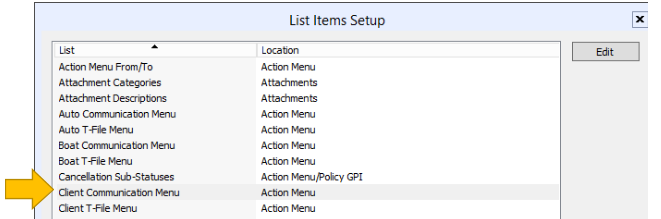
The “Setup” window will open
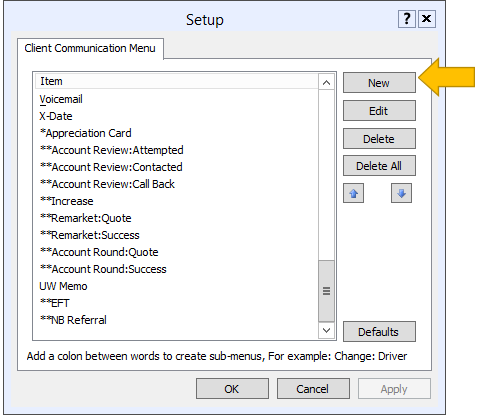
Click “New” and another window will open
Add the following Items clicking “OK” after each:
**Account Review:Attempt
**Account Review:Bad Contact
**Account Review:Call Back
**Account Review:Completed
**Increase
**Remarket:Quote
**Remarket:Success
**Account Round:Quote
**Account Round:Success
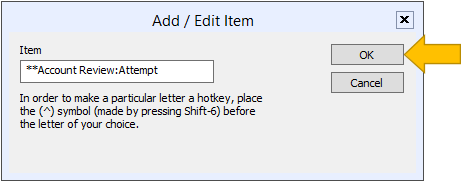
Adding the colons between each word creates sub-menus as shown below. The ** makes it easier to find these specific actions in the Activity Report.
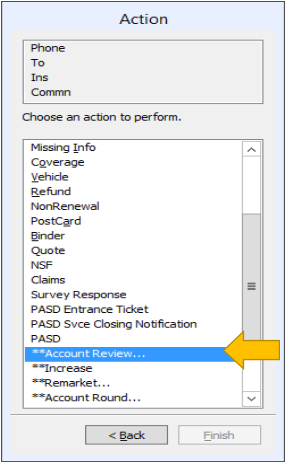
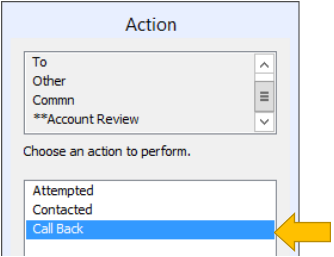
Now that you have added the appropriate Action Codes for the client level you will need to add additional Action Codes at the Policy Level:
Click on the Cog in the upper right hand screen, then select “Customize Lists”
A new screen will open. You will need to update all of the following under “List”
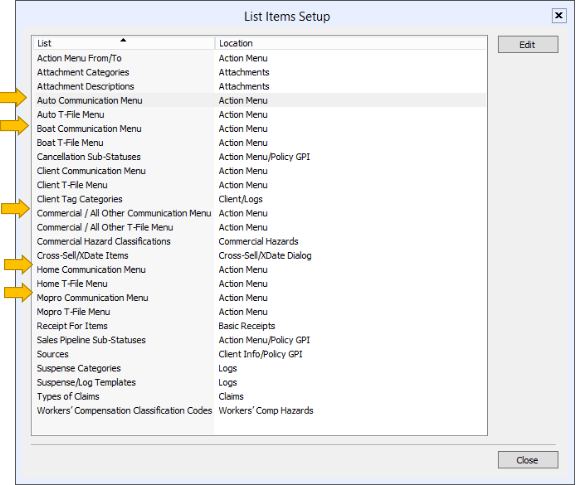
Auto Communication Menu
Boat Communication Menu
Commercial/All Other Communication Menu
Home Communication Menu
Mopro Communication Menu
In each sub-menu click “New” and another window will open
Add the following Items clicking “OK” then repeating the process after each one:
**Account Review
**Previous Reviewed All <10 months
![709081_APP-Logo White_042920-2.png]](https://knowledge.agencyperformancepartners.com/hs-fs/hubfs/709081_APP-Logo%20White_042920-2.png?height=50&name=709081_APP-Logo%20White_042920-2.png)