Add Form Letter Templates in HawkSoft
Hawksoft Set-Up Guide Form Letter Templates in HawkSoft
How to Update Form Letter Templates
Click on the Cog in the upper right hand screen, then select “Correspondence Templates”

A new screen will open. You will need to Click on “Form Letters”, then “Add”
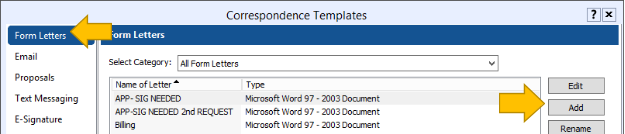
The “Create New Email Template” window will open
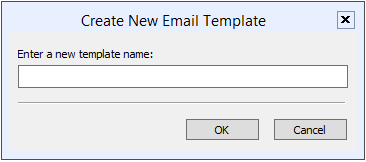
Enter the New Template Name and the click “OK
The Mail Template Editor will open
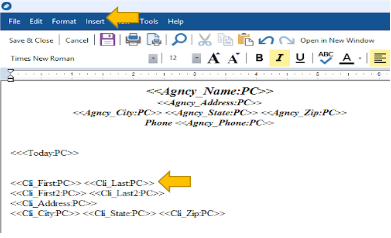
By clicking on “Insert” then “Field” a list of available merge fields will open.
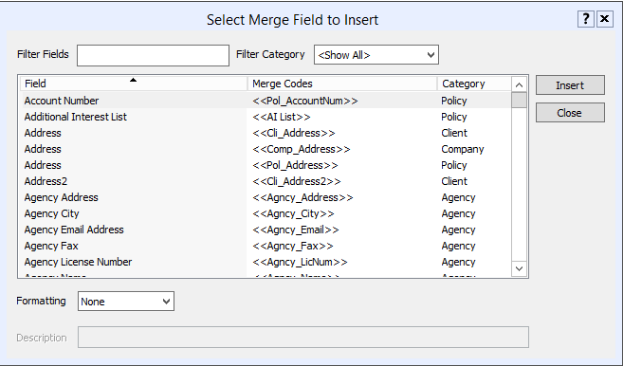
Select the Field you would like added to the letter then click “Insert” one time.
Click “Close” and the Merged Field will now be in the letter.
*By adding the appropriate fields to the Form Letter the information will pull directly from the client file into the letter.
Create a new letter for the following:
-Retention- Bad Contact
Click the “Save & Close” to save your template to the library.
*The above recommended Form Letter Script can be found in the Retention Guide
![709081_APP-Logo White_042920-2.png]](https://knowledge.agencyperformancepartners.com/hs-fs/hubfs/709081_APP-Logo%20White_042920-2.png?height=50&name=709081_APP-Logo%20White_042920-2.png)