Add Suspense Categories in HawkSoft
Hawksoft Set-Up Guide
Click on the Cog in the upper right hand home screen, then select “Customize Lists”

A new screen will open. You will need to select “Suspense Categories” under “List”
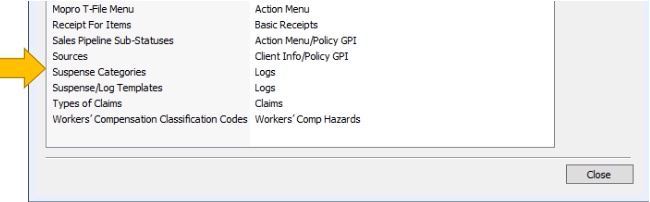
The “Setup” window will open
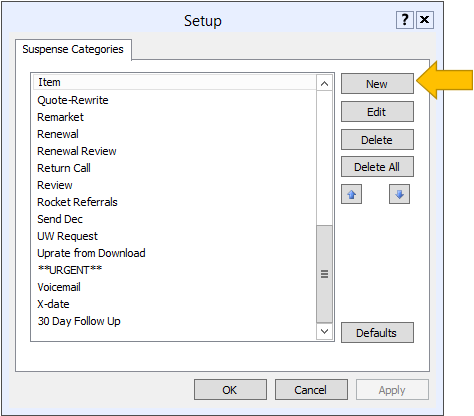
Click “New” and another window will open
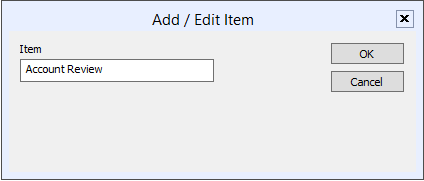
Enter “Account Review” then click “OK”
![709081_APP-Logo White_042920-2.png]](https://knowledge.agencyperformancepartners.com/hs-fs/hubfs/709081_APP-Logo%20White_042920-2.png?height=50&name=709081_APP-Logo%20White_042920-2.png)