APP Process - How To Add Company To A Deal
To add the company name to a deal.
Mission of the Past Employee Status Update
To add the company name to a deal.
Desired Outcome of APP Process - How To Add Company To A Deal
Updated Hubspot Deals.
Unacceptable Actions For Past Employee Status
- Not updated Company Name in the Deal
APP Process - How To Add A Company To A Deal
- Go to the email notification then Click View In Hubspot.
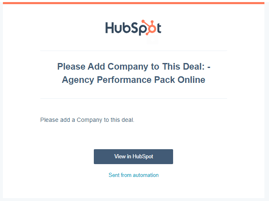
- It will open a New Browser with Deal Page in Hubspot.
- Copy and Paste the Company under the Name of the Associated Contact.
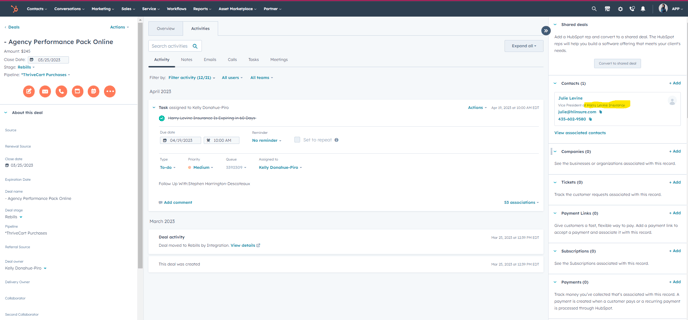
- Under Company Click +Add
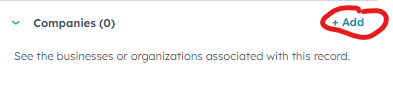
- Go To Add Existing
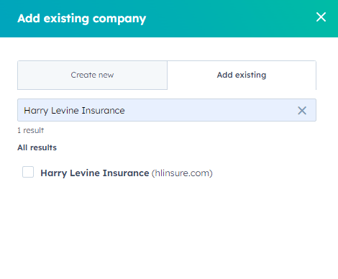
- Select the Company, Then Click Next.
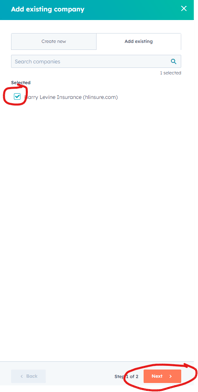
- Then Save

VIDEO ON HOW TO ADD COMPANY TO A DEAL:
![709081_APP-Logo White_042920-2.png]](https://knowledge.agencyperformancepartners.com/hs-fs/hubfs/709081_APP-Logo%20White_042920-2.png?height=50&name=709081_APP-Logo%20White_042920-2.png)