APP Process - Online School- How to Send Completed Quiz Reports to Agency
To send updates by providing the agency owner/leader a quiz report of who completed the lessons by providing them the list of the team members who took the quizzes within the lectures for course utilization and engagement.
Desired Outcome of APP Process - How to Send Quiz Report to Agency
To provide the quiz report to the agency owner a day before the next meeting/lesson. The agency owner will remind the team members to take the quiz before the training session starts.
Unacceptable Actions For APP Process - How to Send Quiz Report to Agency
- Not providing a Quiz Reminder to individuals who have not completed the quiz 2 days prior the scheduled training day.
- Neglecting to send the quiz report to the agency owner 24 hours before the next training session.
APP Process - How to Send Quiz Report to Agency
Checking through Type Form:
- Get a task to send Quiz Report or Quiz Reminders
- As a fail-safe safe always check consultants' calendars as well to see what meetings they have in 2 days (if you did not get the task, please fill out an issue form)
- Log in to Typeform using Kelly’s credentials
- Select the Course (ex. Agency Growth/Appx Sales)
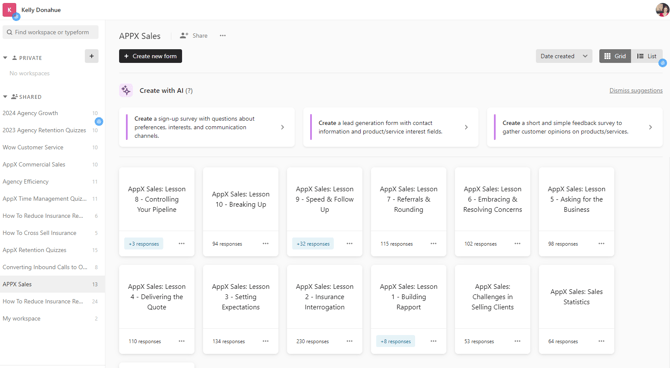
- Select the Lesson (ex. Lesson 2)
- Go to Results
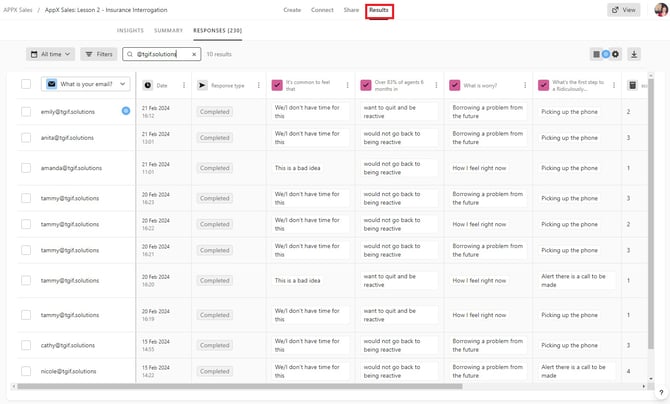
- Select Responses
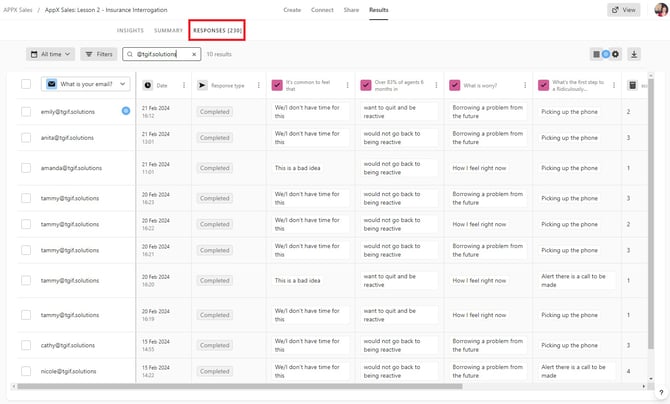
- Search for the agency email (ex. @agency.com)
- Tick the box on the left side corner.
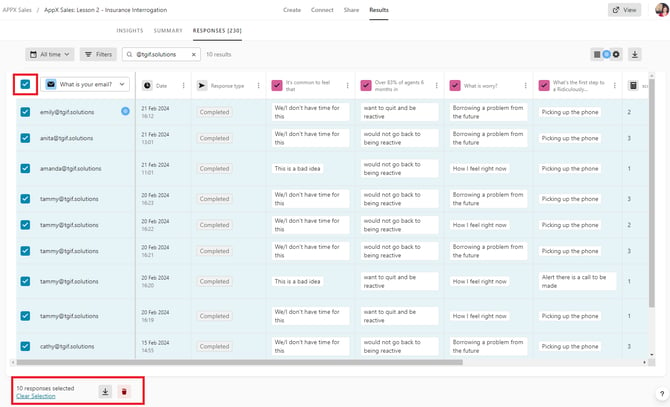
- Download the File as .csv
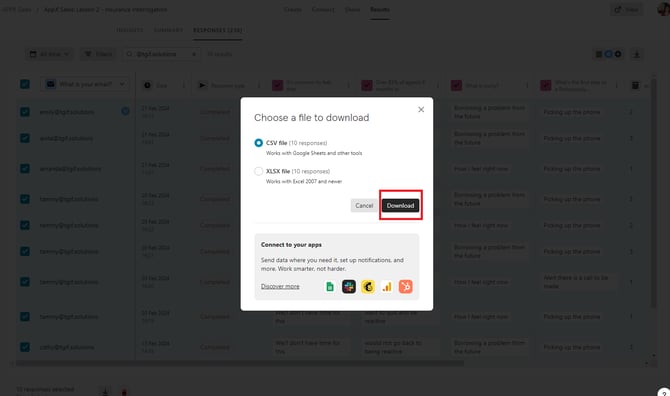
- Once downloaded, open HubSpot and search for the Agency, and then copy the Quiz report tracker link.
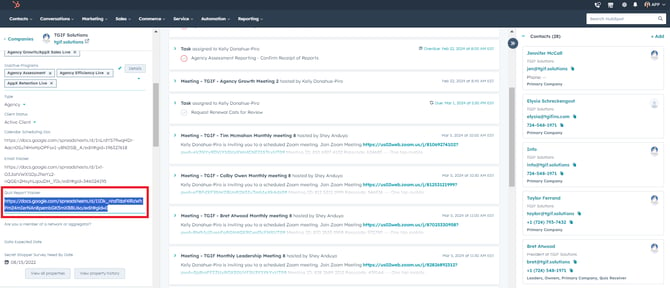
Checking through Hubspot (If student says they did it or you need another way to check it):
- Search for the student on Hubspot
- Go to Activities
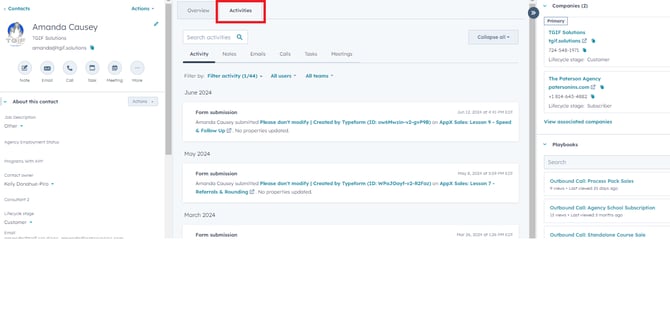
- Filter by Form Submission
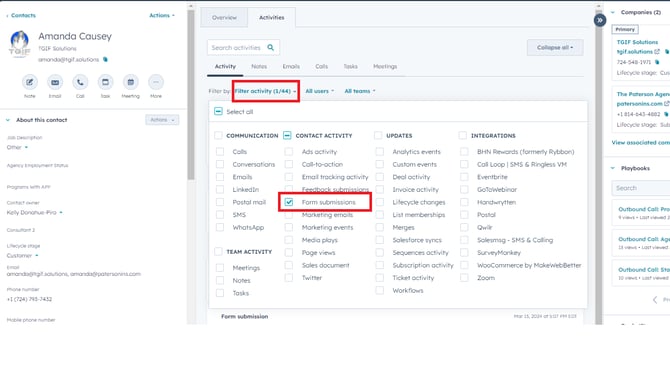
- Typeform sometimes didn't catch the responses of students. This is another way of validating before sending results.
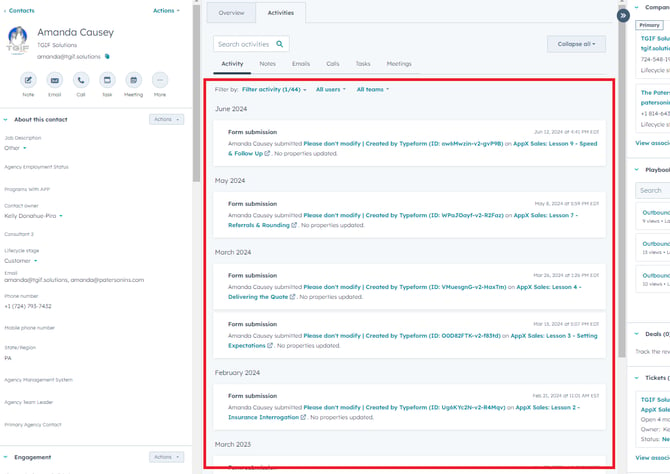
Sending Results:
- Open the Quiz report tracker - Look for the specific Lesson (ex. Lesson 2)
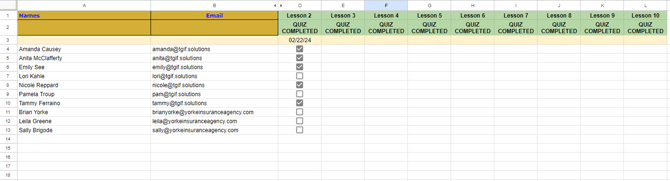
- Tick the check box of the people who have taken the quiz based on the .csv that you downloaded from Typeform.
- 2 days prior, send a reminder to all students who have not taken the quiz
- 1 day prior, send results to Agency Owner/ Team Leaders using email template Teachable Training Quiz Report Email.
- Send the quiz responses to the team leaders of the program. You can find this in Hubspot
- CC: Consultant
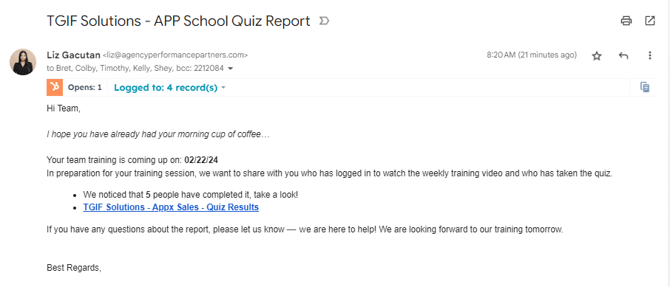
- Double check the Hubspot date to make sure it is accurate (if the meeting changed and Hubspot was not updated, this may be wrong.
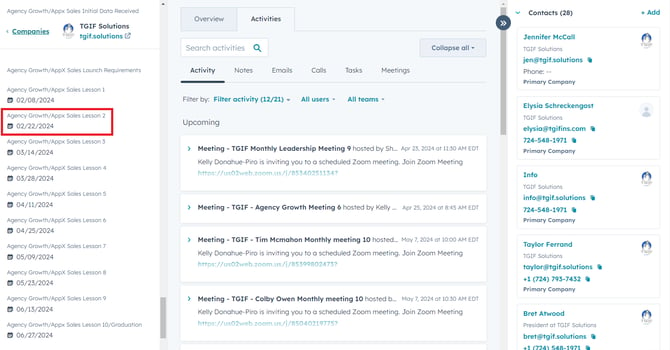
- Send a separate result to the consultant indicating how many have taken the quiz.
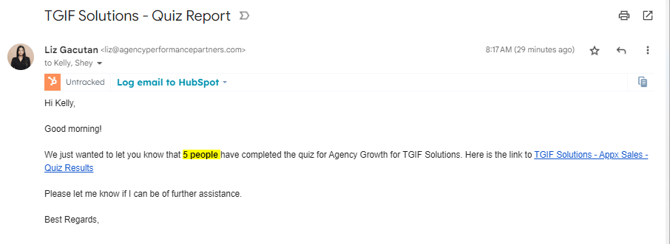
- Send the quiz report
Updated by: Liz Gacutan
![709081_APP-Logo White_042920-2.png]](https://knowledge.agencyperformancepartners.com/hs-fs/hubfs/709081_APP-Logo%20White_042920-2.png?width=50&height=50&name=709081_APP-Logo%20White_042920-2.png)