AppX Retention AMS360: Configuring Action and Suspense Codes
Accessing Action/Suspense Codes Setup in AMS360
Action Codes are also known as Activity and Suspense Codes inside the AMS360 System.
Your security settings must allow you access to the Administration Center and Activity/Suspense Setup to complete the setup.
Begin by logging into AMS360 and opening the Administration Tab.
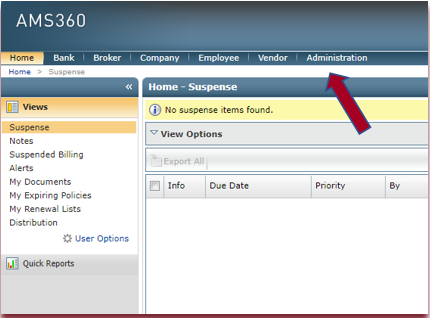
Within the Administration Center Side View, select and expand General then select Activity/Suspense Setup.
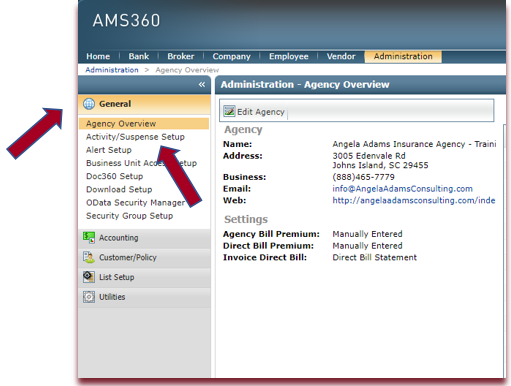
The Activity/Suspense Setup window will open.
New codes are added by clicking “New” in the action bar.
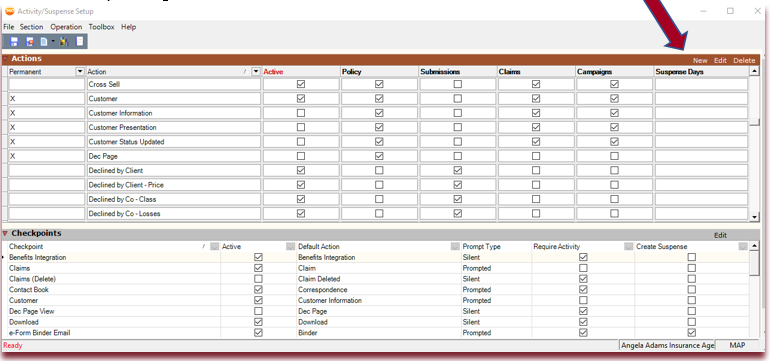
The window will offer a data entry area for the new code as shown below.
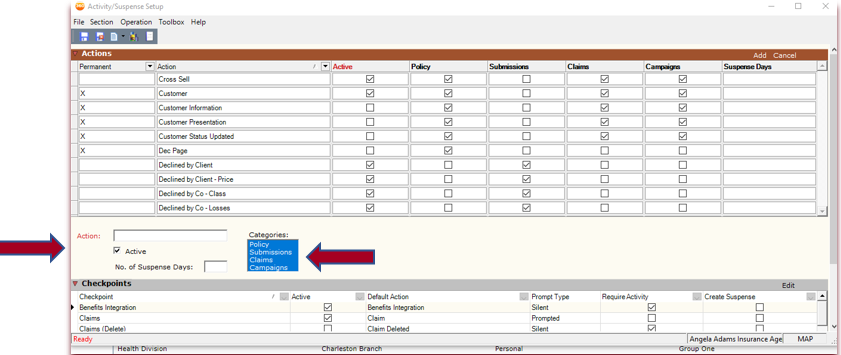
The 12 new Action/Suspense Codes copied below from the Action Codes and Document Types Guide should be added.
- Once a code is added, it cannot be deleted, so please watch for typos!
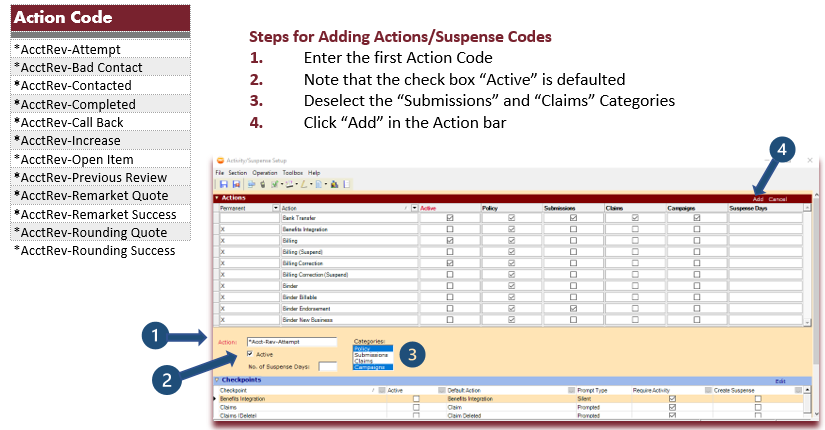 5. After clicking “Add,” the data entry window closes, and the system returns to the Setup View.
5. After clicking “Add,” the data entry window closes, and the system returns to the Setup View.
Notice that the asterisk (*) as a prefix allows the code to display at the top of the list!
The Code is shown as being Active for Policy and Campaign activities.
6. Repeat steps 1-4 above until all 12 Action/Suspense Codes have been added.
7. Once complete, the Save and Close button should be selected to properly save the codes.
![709081_APP-Logo White_042920-2.png]](https://knowledge.agencyperformancepartners.com/hs-fs/hubfs/709081_APP-Logo%20White_042920-2.png?width=50&height=50&name=709081_APP-Logo%20White_042920-2.png)