AppX Retention AMS360: Using Form Letters as Emails
Converting a Form Letter into an Email Letter
Your Agency already uses form letters, but your system can be optimized to send these Form letter as Emails.
Considerations when Creating Form Letter to Email Templates
Special Form letter templates that are better suited for emailing should be created for the following reasons:
- Unlike letters, Email bodies do not generally contain the physical mailing address of the recipient since the letter is being emailed.
- The date written is not included in the body of the letter since it is located in the email header.
- A Signature may be present, but the Outlook Signature, containing all the Users’ contact information, Agency Information, Web Address and Social Media logos will need to be included.
- The Form letter template created in AMS to be used as an Email will avoid cleanup time spent before sending to the client.
- The Use of Microsoft’s Quick Parts to insert the individual Outlook Signature. (See Page 21)
Setup and Use “Send to Mail Recipient”
This process allows the user to send the letter as the body of the email message instead of as an attachment. The user will first set up the feature in Word. Procedure for Office 2013/2016/2019.
- Open a blank Word document.
- From File tab, click Options. The Word Options page appears.
- Click Customize Ribbon.
- From the Choose commands from drop-down list, select Commands Not in the Ribbon.
- In the Command list, select Send to Mail Recipient.
- From the Customize the Ribbon drop-down list, select Main Tabs.
- Expand Home and then click the Add Click OK.
- Click the Home You will now see the Mail Recipient icon on the ribbon.
- Exit Word.
- In AMS360, Merge and View the form letter. Word opens the form letter for your review.
- Make any adjustments to the text as needed and insert your Email Signature if desired. (See Quick Parts on page 21.
- Click the Mail Recipient A new Outlook message will appear with the body of the form letter as the body of the email message.
- Populate the To field with the email address and add any necessary text to the body of the email.
- Send the message when ready.
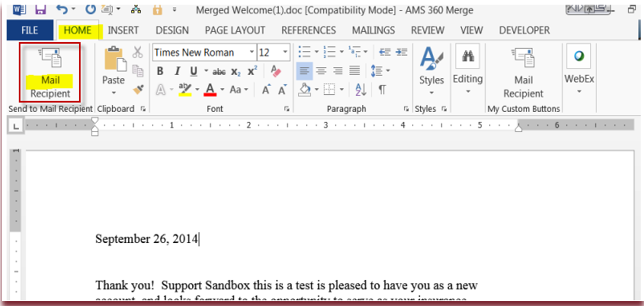
![709081_APP-Logo White_042920-2.png]](https://knowledge.agencyperformancepartners.com/hs-fs/hubfs/709081_APP-Logo%20White_042920-2.png?height=50&name=709081_APP-Logo%20White_042920-2.png)