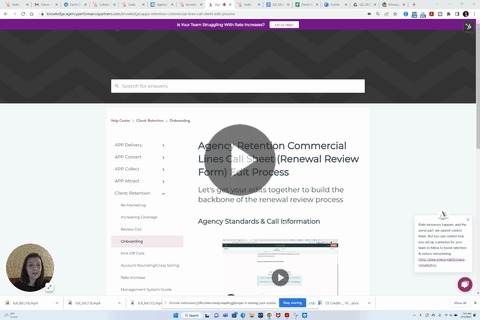Agency Retention Commercial Lines Call Sheet (Renewal Review Form) Edit Process
Let's get your edits together to build the backbone of the renewal review process
Agency Standards & Call Information
Please note - this form is to be used digitally. When you print the form it will not perform as designed and will cause a great deal of confusion. Please download the form and watch the video to fully understand this smart form.
EASIEST WAY! ✅
Thanks for finding our Commercial Renewal Review Sheet edits. You can choose to review the sample linked below and submit edits through this form or commenting on the form in a pdf platform like Adobe (shown in the video above). Send that to: therese@agencyperformancepartners.com
Here is the Link to Commercial Renewal Review Sample Sheet
Form to provide Commercial Lines Call Sheet Edits/ *Program & Consulting Clients Only
This form is designed to be a digital form. If you print the form you will lose a lot of the magic!
Please submit your edits to the form (for APP Consulting & Program Clients Only) on the Commercial Call Sheet Edit Form.
A LOT MORE STEPS-BUT YOU HAVE DIRECT ACCESS IN THE SCHOOL 🌕(*Program/Consulting/ & Subscription Only have access to the Agency Retention Course & The Below Resources)
OR you can get the forms form the Agency School by following the instructions below:
How to access the forms in the agency school video: How to request edits of Commercial Renewal Review Sheets
Login to agency school (You need to login at https://agency-performance-pack.teachable.com/)
- Find Agency Retention Course here
- Once in the course Look under "Agency Retention - Leadership Team Only Section"
- Click on Download Resources (See Figure a. below)
- Download Commercial Sample sheet
- Open them in a PDF viewer like Adobe
- Please either comment in adobe with the changes you'd like or do this Form to provide Commercial Lines Sheet Edits by answering the questions.
- Please raise your hand if you need help, these forms are lengthy so you will need to block some time to complete them.

What to do if the form doesn't turn red on your computer: 🔴
In Adobe ---> Edit (or Menu)---> Preferences ---> Forms---> Uncheck "Show border hover color for fields
![709081_APP-Logo White_042920-2.png]](https://knowledge.agencyperformancepartners.com/hs-fs/hubfs/709081_APP-Logo%20White_042920-2.png?height=50&name=709081_APP-Logo%20White_042920-2.png)