AppX Retention QQCatalyst Setting Up Notes/Important Notes
AppX Retention QQCatalyst Set Up
Notes should be used to document a customer's record. Notes are permanent comments that cannot be edited or deleted once they are saved in a contact account. The Account Managers/CSR will create notes to document the Account Review process.
You can setup a Note by clicking on the Icon that is located on the Action toolbar in the Customer Overview page or Policy Overview page.
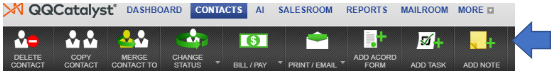
In the Description box enter the note prefix and then any additional notes required by your agency's guidelines.
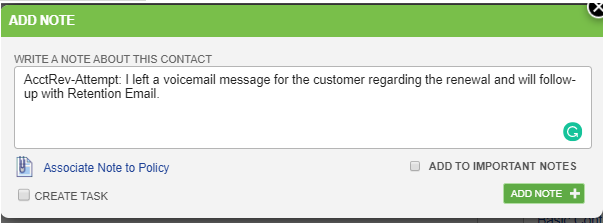
An Important Note can be used to draw attention to important information when accessing the customer’s account. This note appears as a yellow icon with a red exclamation point. The icon will appear in the top right corner of the record. The red number indicates how many important notes have been created for the customer.
An Important note is created by selecting the Add to Important Note check box when creating a general note.
Click “Add Note” to add the note to the account.
Notes can be viewed in the Customer or Policy Overview page in QQCatalyst. You will also have a visual indication on the top right side that you can use to access the Important Notes(*).
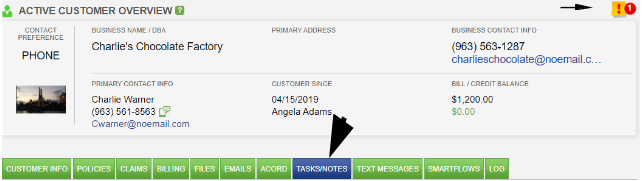
(*) To remove an Important Note, click on the Note in the “Tasks/Notes” tab and select “Remove From Important Notes”.
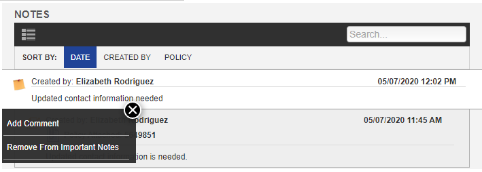
Or you can also remove an Important Note by clicking on icon, then click on the drop-down arrow and select “Remove From Important Notes”.
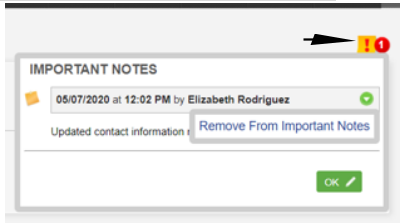
![709081_APP-Logo White_042920-2.png]](https://knowledge.agencyperformancepartners.com/hs-fs/hubfs/709081_APP-Logo%20White_042920-2.png?width=50&height=50&name=709081_APP-Logo%20White_042920-2.png)