AppX Retention Setting up Tags in QQ catalyst
AppX Retention QQCatalyst Set up
Tags are labels that you assign to the files you upload and attach to your contact or policy records. This feature allows you to organize files that you have uploaded.
In the contact record (either in the Customer Overview or the Policy Overview page), click the “Files” tab.
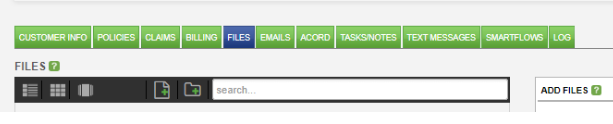
Drag and drop the document in this section or click on the “Add Files” button to browse and select files to add for the contact or policy.
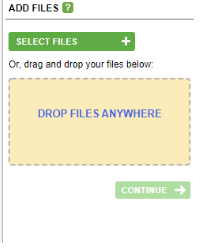
Click “Continue”, then click “Next”.
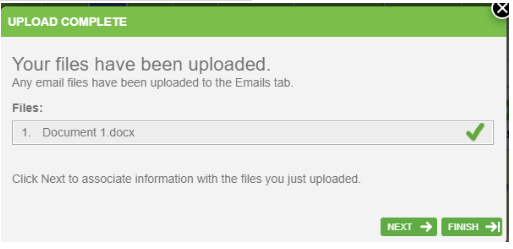
Click “Edit” to type the “Title” of the document and select the appropriate “Tag” from the drop-down list. The description is optional and is not visible until you edit the document.
If you are adding the document from the Customer Overview page and you would like it to be associated with a specific policy, you will need to select the policy.
Click “Apply” and then “Finish”.
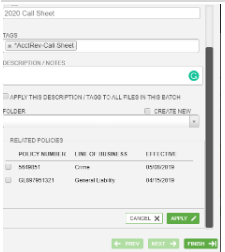
Your document will be saved in the “Files” tab in both the Customer Overview and Policy Overview page (if the policy was selected). You can search for your document by the Tag name or document title.
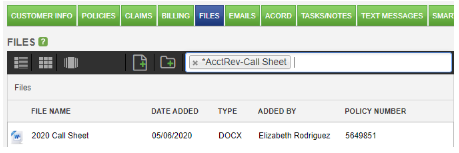
![709081_APP-Logo White_042920-2.png]](https://knowledge.agencyperformancepartners.com/hs-fs/hubfs/709081_APP-Logo%20White_042920-2.png?width=50&height=50&name=709081_APP-Logo%20White_042920-2.png)