Client Retention Rate in HawkSoft
Reviewing “Retention Rate” Hawksoft Set-Up Guide
Article Courtesy Of Diva of Insurance
The purpose of the “Retention” report in HawkSoft is to give the agency a general idea of the number of customer that have stayed with the agency over a 12 month period. This report is tracked by “Client” and not individual policies. For example if a client has 10 policies and they cancel all but 1 of those policies the agency would still have a 100% retention (as they did not lose the customer just 90% of the policies). The only way to track “Policy” retention would be to run a report monthly of the number of policies that renewed, cancelled and any new business written. On month 13 you would be able to compare your “Yearly Retention” by policy count. The directions below are to review the “Client” Retention
Select “Reports” then “Agency Intelligence”

“Agency Intelligence” will open in a new window
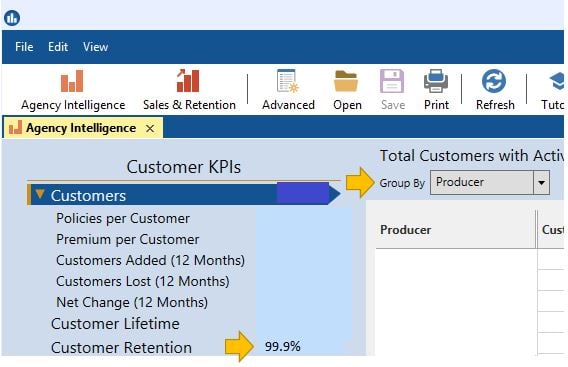
“Customer Retention” is the displayed
By clicking on “Customer Retention” you can then “Group By” CSR, Producer or Office
The “Group By” shows the client retention rate of CSR’s, Producer’s or Offices
![709081_APP-Logo White_042920-2.png]](https://knowledge.agencyperformancepartners.com/hs-fs/hubfs/709081_APP-Logo%20White_042920-2.png?width=50&height=50&name=709081_APP-Logo%20White_042920-2.png)