Add Source Codes in HawkSoft
Hawksoft Set-Up Guide
How to Update Source Codes
Click on the Cog in the upper right hand screen, then select “Customize Lists”

A new screen will open. You will need to Click on “Sources”
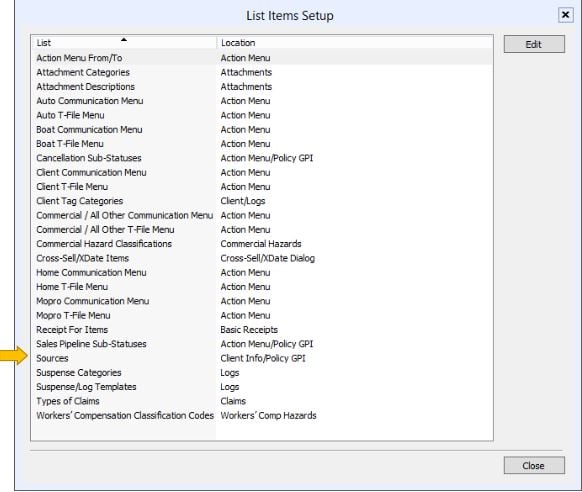
In the sub-menu click “New”
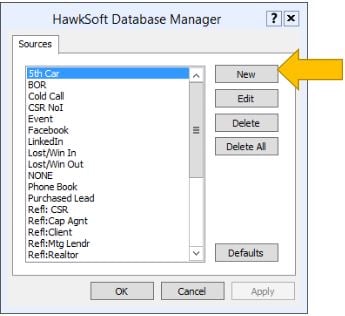
The “Edit Source” window will open
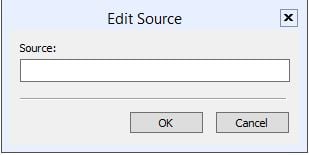
Add the following Items clicking “OK” then repeating the process after each one:
AR Remarket
AR Round
These codes will only be used for Remarket or Account Round quotes that were triggered by an Account Review.
![709081_APP-Logo White_042920-2.png]](https://knowledge.agencyperformancepartners.com/hs-fs/hubfs/709081_APP-Logo%20White_042920-2.png?height=50&name=709081_APP-Logo%20White_042920-2.png)