Run a Sales Report in HawkSoft
Hawksoft Set-Up Guide
The purpose of the “Sales Report” is to see the sales flow of rewrites as well as new business. For the APP Retention Program the focus is on Account Reviews.
To find Quotes
Select “Reports” then “Sales & Retention”

“Sales & Retention” will open in a new window
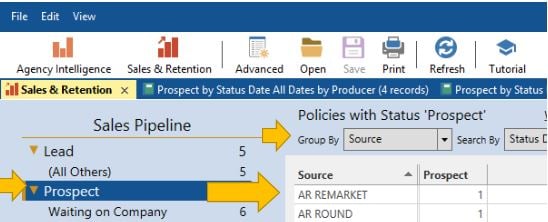
Click “Prospect”
Group by “Source”
Then look for “AR ROUND” and “AR REMARKET”
This shows the number of Account Round and Remarket quotes that are still in the “Prospect” stage.
By clicking on the number under “Prospect” a new report will open with a list of these clients.
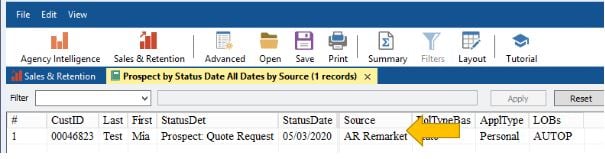
The same directions can be used for “Refused” and “Rejected” under “Sales Pipeline”
To find Policies that were Issued
Select “Reports” then “Agency Intelligence”

“Agency Intelligence” will open in a new window
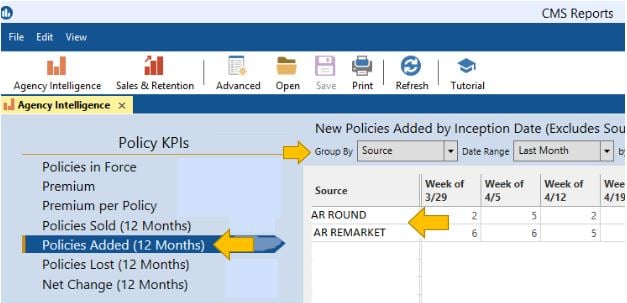
Under “Policy KPI” click on “Policies Added”
Group by “Source”
The date range can be a specific time frame or week, month, etc.
Sort by “Source”
Then look for “AR ROUND” and “AR REMARKET”
![709081_APP-Logo White_042920-2.png]](https://knowledge.agencyperformancepartners.com/hs-fs/hubfs/709081_APP-Logo%20White_042920-2.png?height=50&name=709081_APP-Logo%20White_042920-2.png)