Running a Suspense Report in HawkSoft
Hawksoft Set-Up Guide
The purpose of the “Suspense Report” is to better understand what activities each agent has assigned to them that have not been completed yet.
Select “Reports” then “Suspense”

“Suspense” will open in a new window
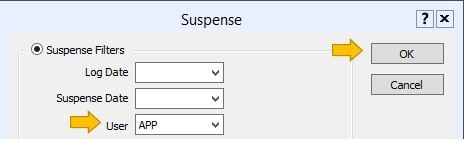
Then select the appropriate “User” from the dropdown
Click “OK”
The Suspense Report will open
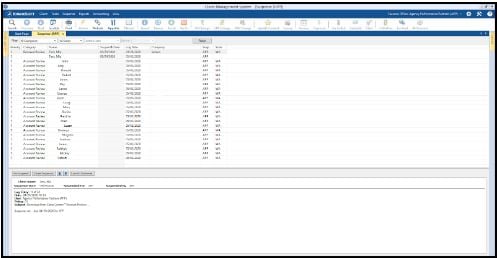
The report can then be filtered by “Category” or “Date”

The “Category” Filter can be used to find only “Account Review” Suspenses
The “Date” Filter can be used to find a “Log” or “Suspense” on, before, after or between set dates.
![709081_APP-Logo White_042920-2.png]](https://knowledge.agencyperformancepartners.com/hs-fs/hubfs/709081_APP-Logo%20White_042920-2.png?width=50&height=50&name=709081_APP-Logo%20White_042920-2.png)