Run “Activity Report” in HawkSoft
Hawksoft Set-Up Guide
The purpose of the “Activity Report” is to better understand what activities each agent has accomplished in the designated time period.
Select “Reports” then “Activity Reports”

“Activity Report” will open in a new window
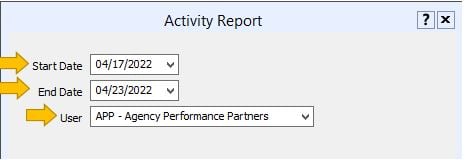
Fill in “Start Date” and “End Date”
Then select the appropriate User from the dropdown
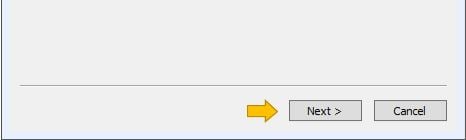
Click “Next”
The “Report Layout” window will open
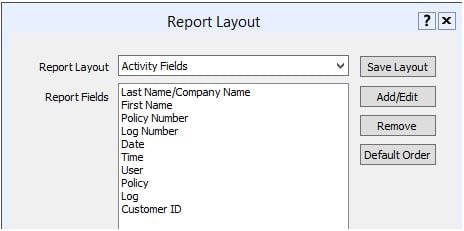
Click “Finish” and the report will run, then open
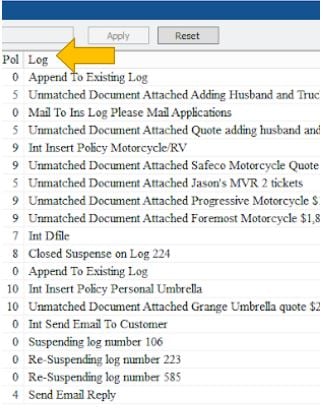
Click on “Log” one time sort the report in order of activity
![709081_APP-Logo White_042920-2.png]](https://knowledge.agencyperformancepartners.com/hs-fs/hubfs/709081_APP-Logo%20White_042920-2.png?width=50&height=50&name=709081_APP-Logo%20White_042920-2.png)