Template in Databox
How to use Template
We need to determine which SYSTEM TEMPLATE to use for each Client
- EPIC CLIENTS
- EZLYNX CLIENTS
- HAWKSOFT CLIENTS
- NEXSURE CLIENTS
- TAM CLIENTS
Note: We are still working on ther Systems to have their own templates but for now these are the systems that majority of our clients are using;
Once you determine what system the client is using; you may proceeed to Databox and then Log-in
Hover your mouse in the lower left side (Switch Client)(determine what template to use depending on the client's system)
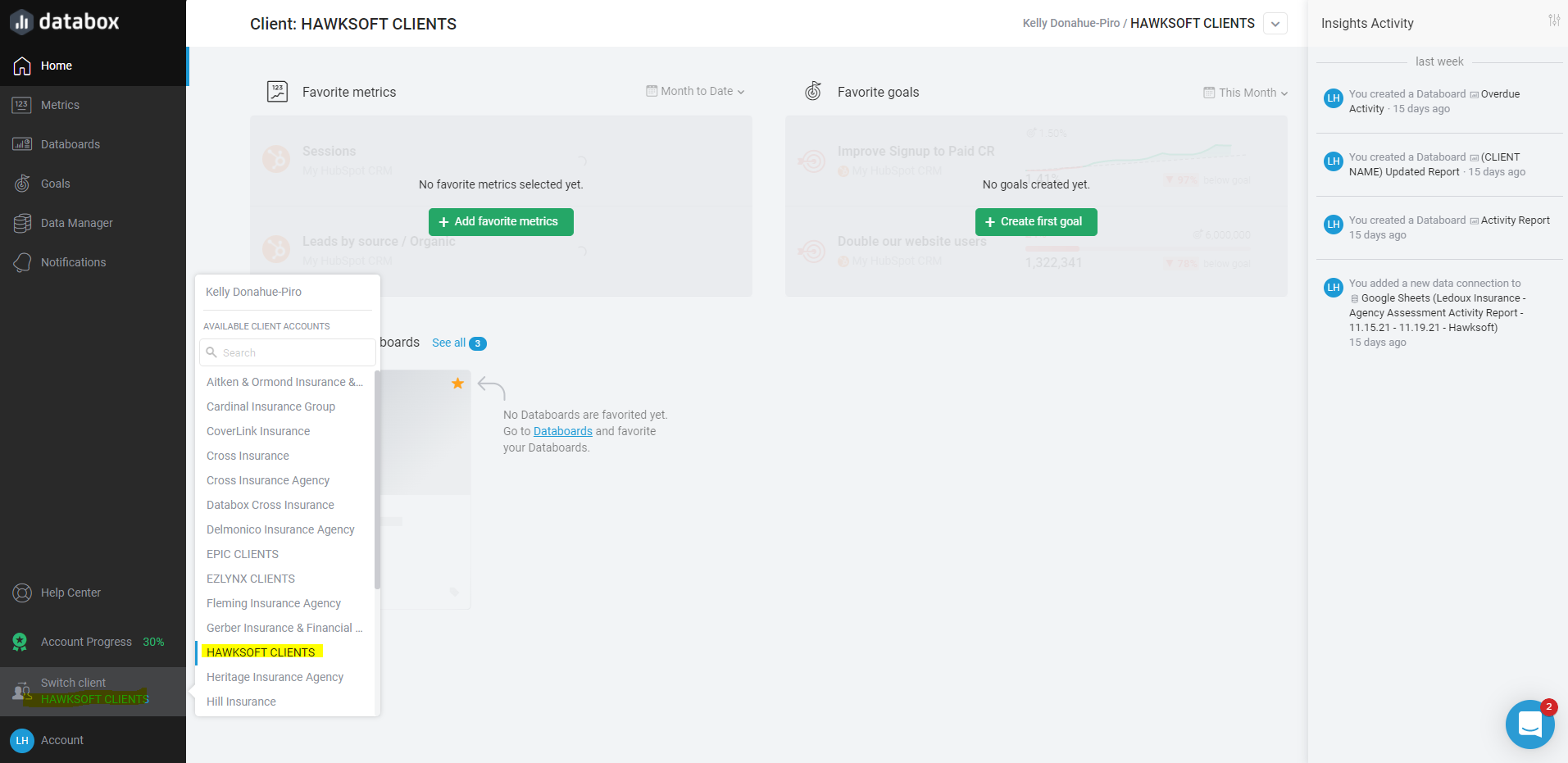
Once you click
you need to choose Databoards
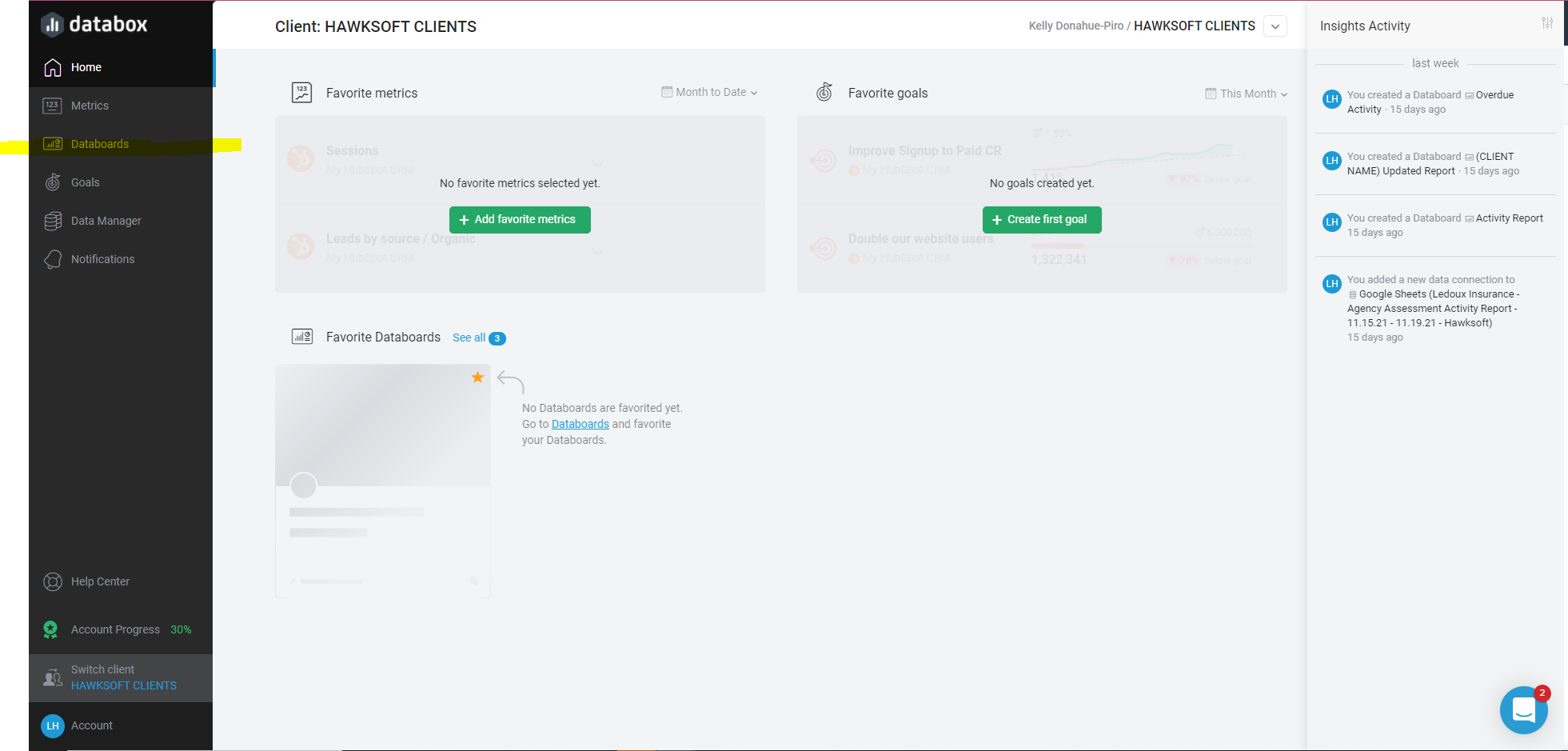
You need to select what databoard to copy
Hover your mouse on which databoard you need to copy
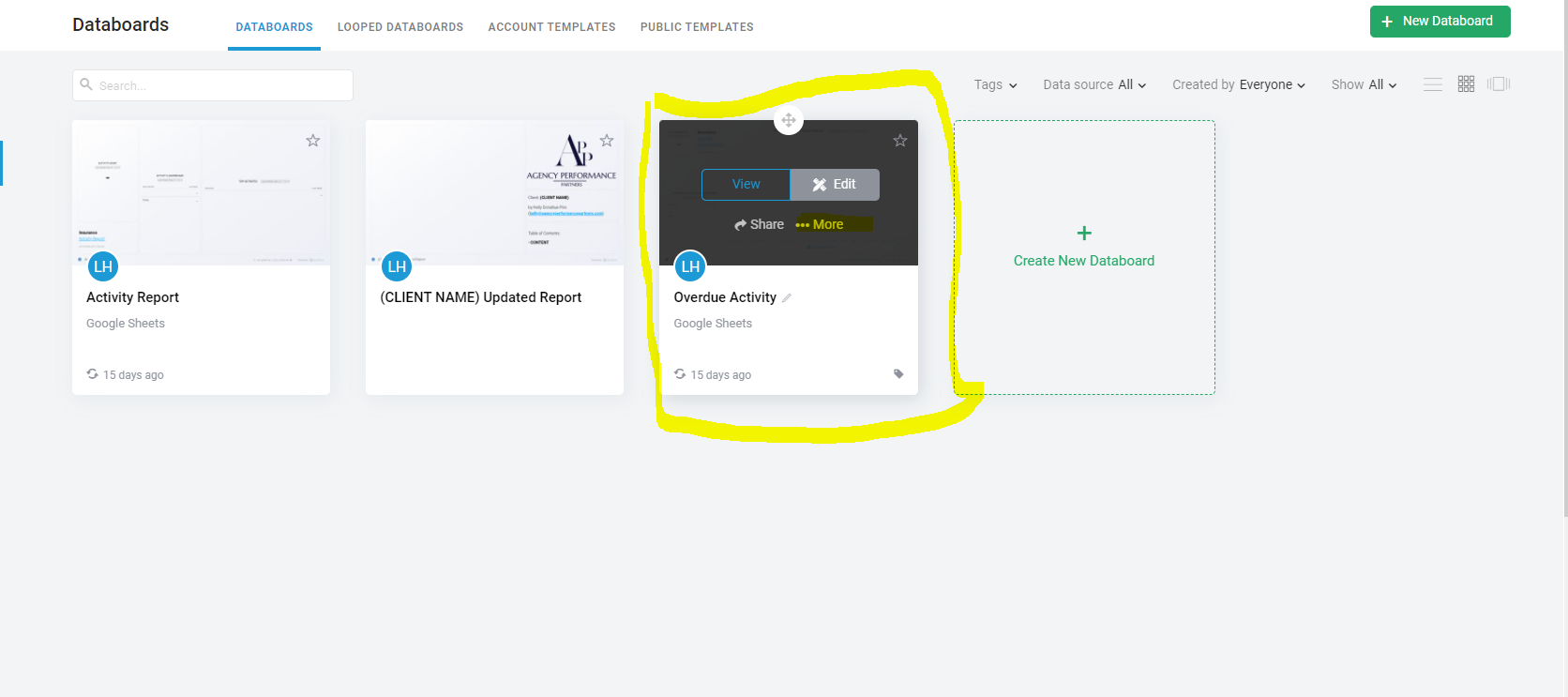
then click more
then Copy to Agency Account
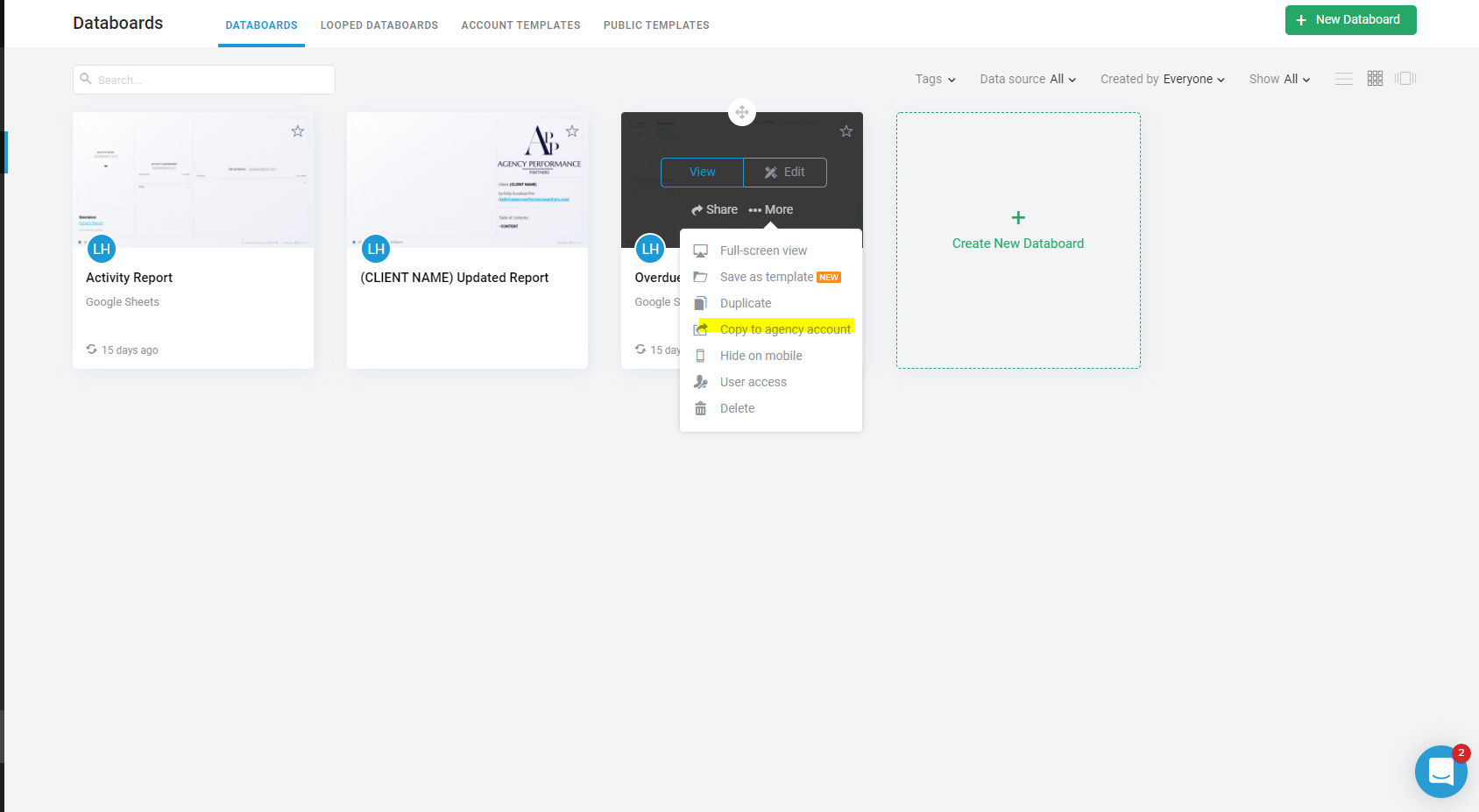
Go to Agency account (Kelly's name on the top for Switch client)
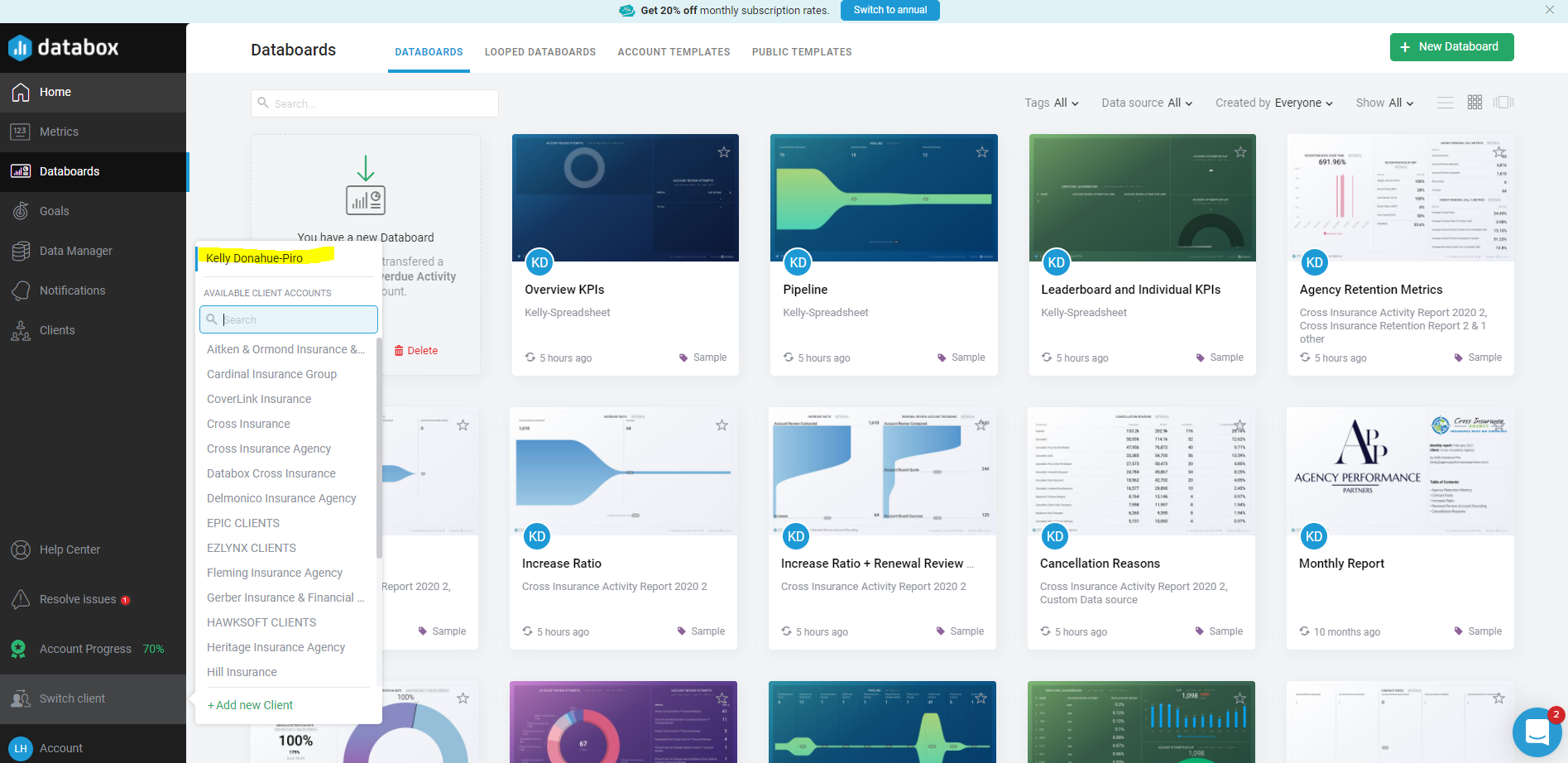
Then data Boards
Then accept
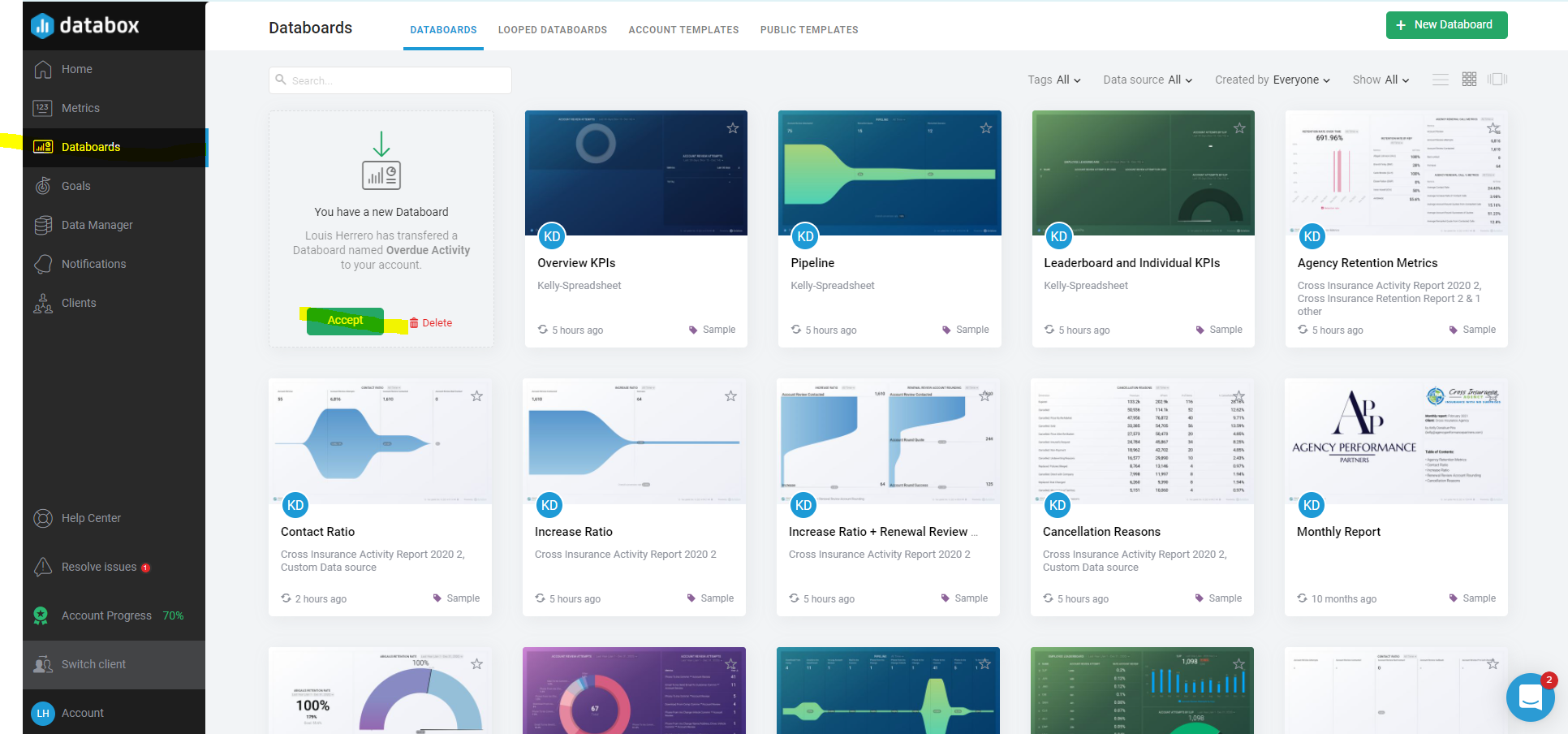
then select data source
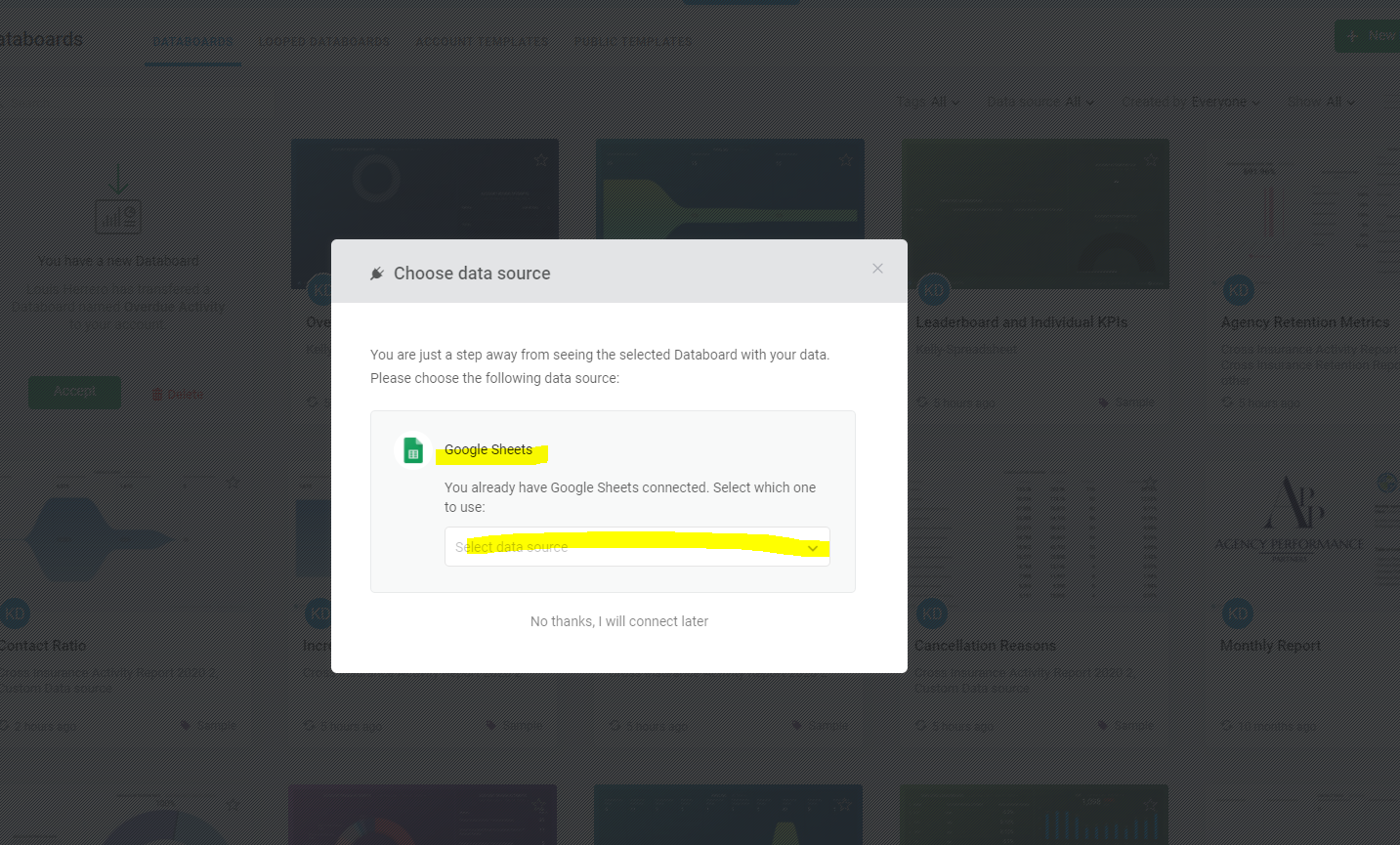
Select what google sheet report to be connected
then after selecting
look for the new data board then copy to client
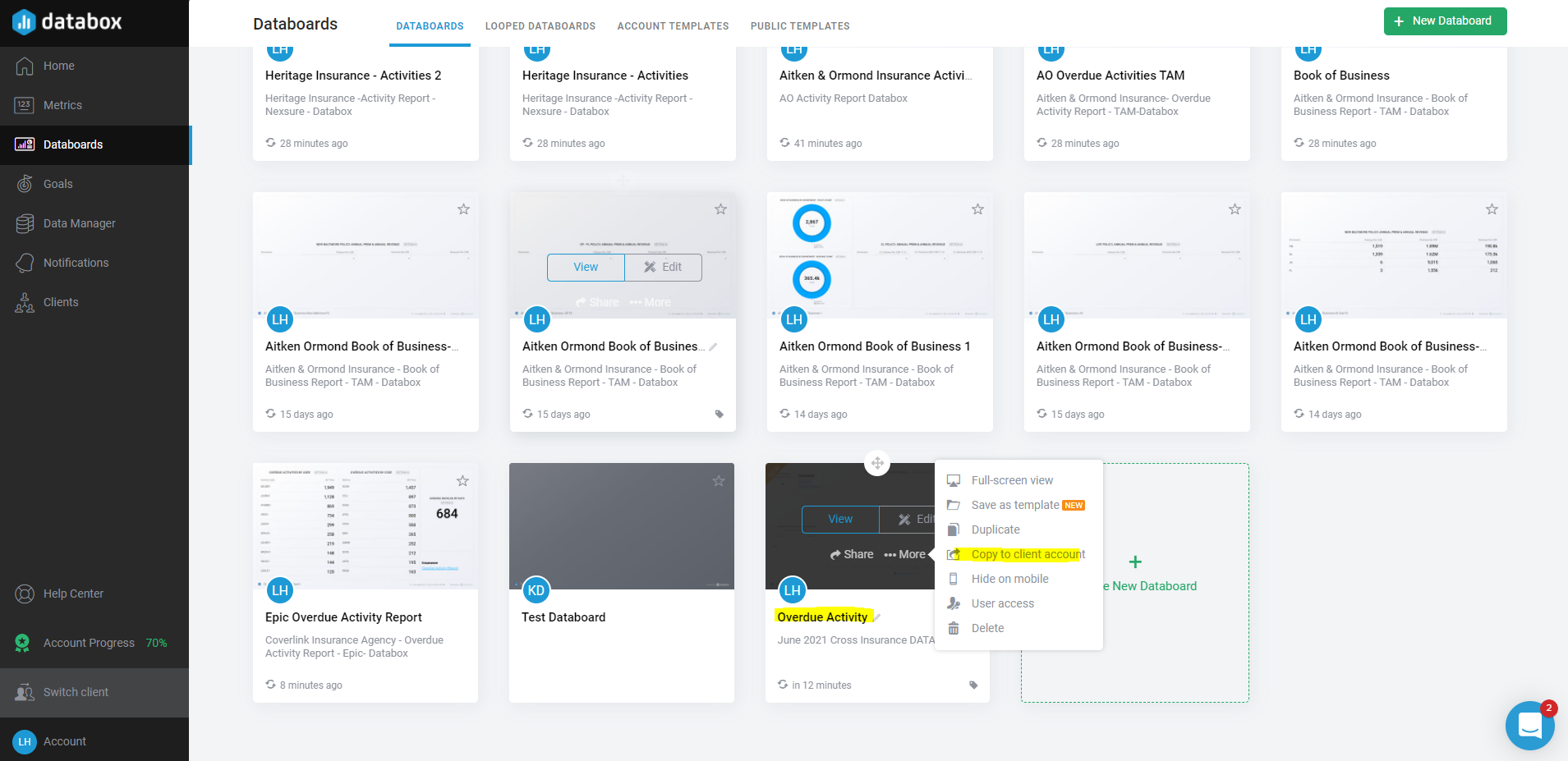
choose to which client the databoard will be assigned
then assign
then go to swicth client then accept the data board then reconnect it to the google sheet report
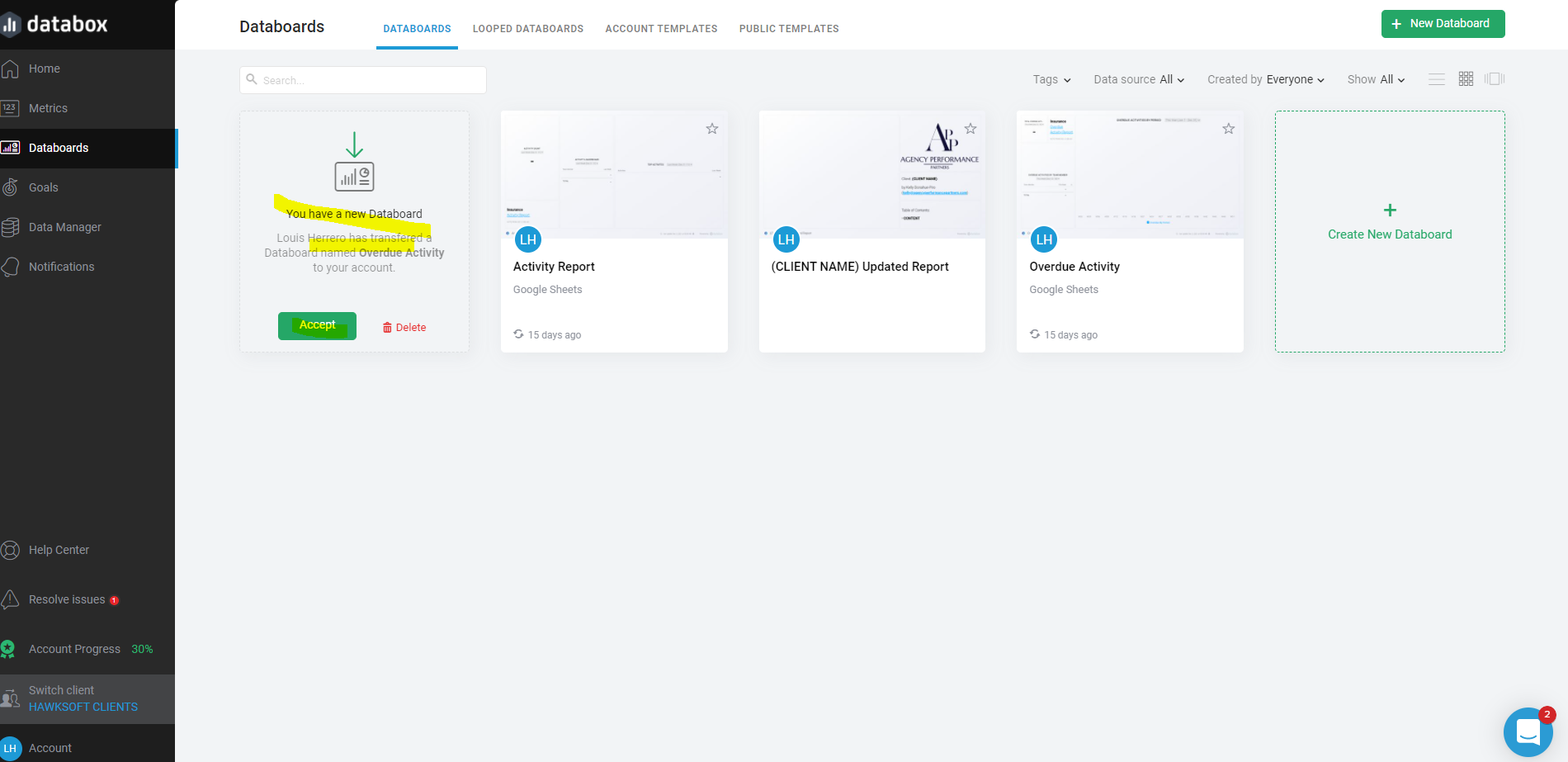
![709081_APP-Logo White_042920-2.png]](https://knowledge.agencyperformancepartners.com/hs-fs/hubfs/709081_APP-Logo%20White_042920-2.png?width=50&height=50&name=709081_APP-Logo%20White_042920-2.png)