Spivey Insurance Book of Business Report
How to run the QQ solutions book of business report
This report runs every 1st of the month
- Log into QQ solutions, go to reports
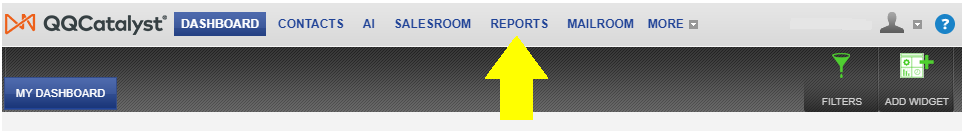
- Type on the search box "Active" then select "Active Book of Business"
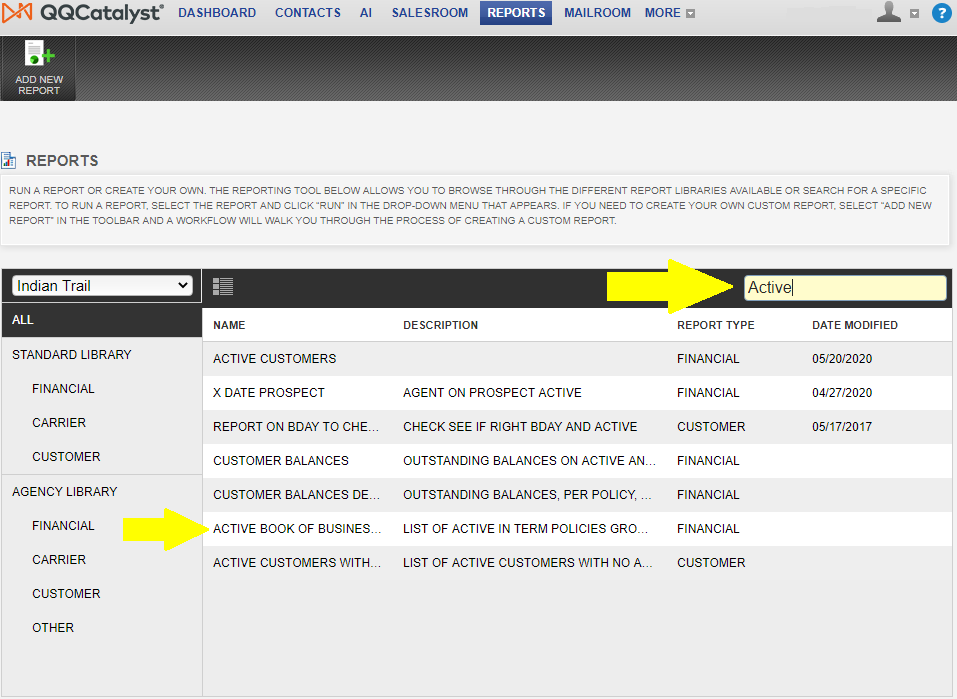
- Click "Active Book of Business" then select run
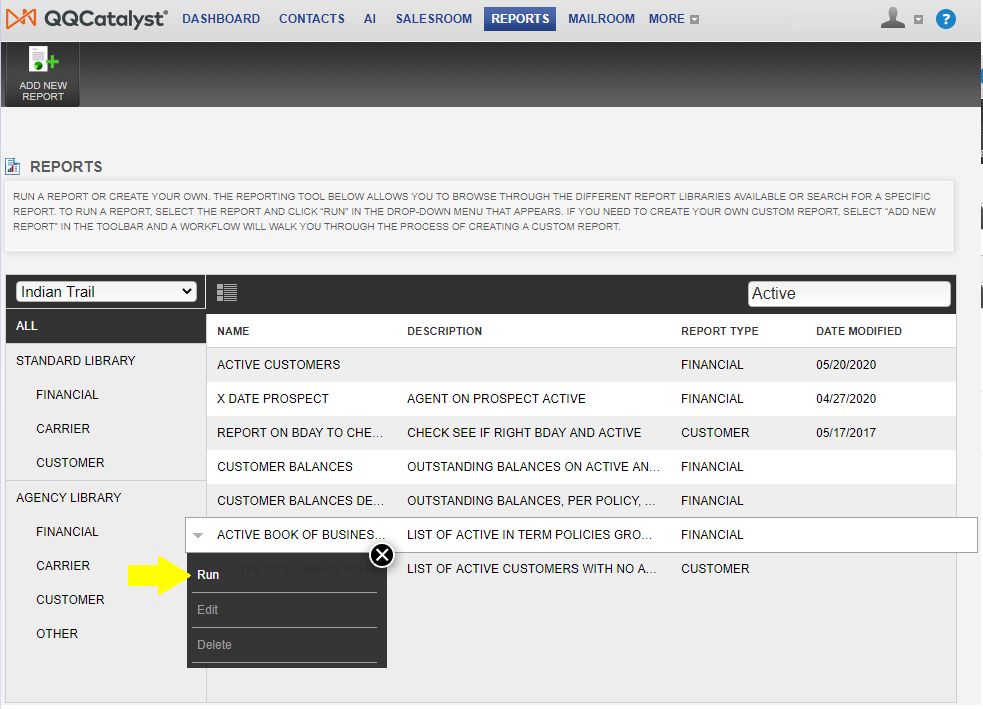
- After selecting run, a pop-up box would appear; You need to export/download it by "Spreadsheet" and adjust the date at the bottom.
Reminders:
- You need to download a separate spreadsheet for the last day of the past month and the first day of the current month. Then select run
- When we first run the data, Run Personal Lines Policy Class and Commercial Lines Policy Class so there are 2 raw data reports.
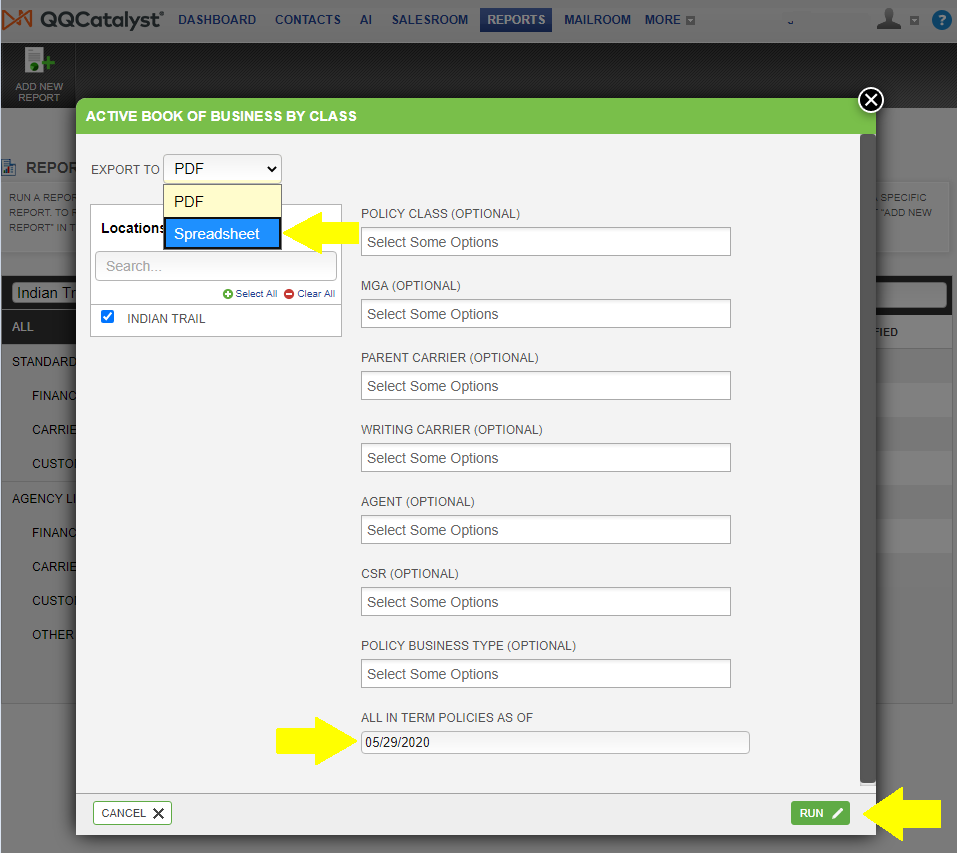
- Delete the life insurance policy for Robert Boatwright ( not his homeowners nor personal auto right)
- Personal Lines Clean Up
- Filter by CSR on Policy
- Find policies that DO NOT HAVE Angie, Chris, Colby, Lisa or Valerie as the CSR (generally this will be Kimberly Mathews or Spivey Insurance Group
- Send these in an email to Sandra and Chris Spivey
- Commercial Lines Clean Up
- Filter by CSR on Policy
- Find anything that is not assigned to Colby, Chris, or Kimberly
- Delete out the builders Risk Policies (Columb B)
- Send the remaining information to Sandra and Chris Spivey for clean up
- Once you get a response you can re-run the report with their feedback.
Then after approval, you may proceed to run the report for Spivey Growth Numbers
Here's a guide on how to run the report:
You can send the final report to Chris and Sandra Spivey
![709081_APP-Logo White_042920-2.png]](https://knowledge.agencyperformancepartners.com/hs-fs/hubfs/709081_APP-Logo%20White_042920-2.png?height=50&name=709081_APP-Logo%20White_042920-2.png)